When you're running an online store, it's common to want to see your orders, quotes, customers and more to be synced with software you currently utilize. Now you can utilize over 2,000 third party apps with AmeriCommerce without the need to be a developer.
How AmeriCommerce Works With Zapier:
Zapier works on the concept of triggers and actions. Triggers are events that cause the actions to occur. Actions are the events that happen when triggered. For more information on setting up your actions and triggers, see our Zapier help guide.
Triggers
- New Product - Triggers whenever a new product is created on any of your stores.
- Updated Product - Triggers whenever a product is updated on any of your stores.
- New Customer - Triggers whenever a customer is created on your store.
- Updated Customer - Triggers whenever any data on a customer is changed on your store.
- Customer Email Updated - Triggers whenever a customer has their email address changed on your store.
- New Order - Triggers whenever a new order is created with any status in your store.
- New Valid Order - Triggers whenever a new valid order is created in your store.
- Order Updated - Triggers whenever any data on an order is changed on our store.
- Order Status Changed - Triggers whenever the status of an order changes on your store.
- New Quote - Triggers whenever a new quote is created with any status in your store.
Actions
- Update Product - Use this action to update data for a product
- Create Product - Use this action to create a new product.
- Find Product - Use this action to find a product.
- Update Customer - Use this action to update a customer on your store.
- Create Customer - Use this action to create a customer on your store.
- Find Customer - Use this action to find a customer on your store.
- Update Inventory - Use this action to update the inventory for a product
and/or variant inventory item. - Create or Update Order Payment - Use this action to create or update an order
payment. - Create or Update Order Shipment - Use this action to create or update an order shipment, and also optionally change the status of the order.
Searches
- Find Customer - Finds a customer in your AmeriCommerce store
- Find Product - Finds a product from your AmeriCommerce store
- Find Order - Finds an order in your AmeriCommerce store
How to Integrate Zapier With AmeriCommerce
First, if you don't have an AmeriCommerce online store - go create one for free! Once logged in to your store navigate to Tools > Apps & Add Ons > Zapier. Then activate your app like so:
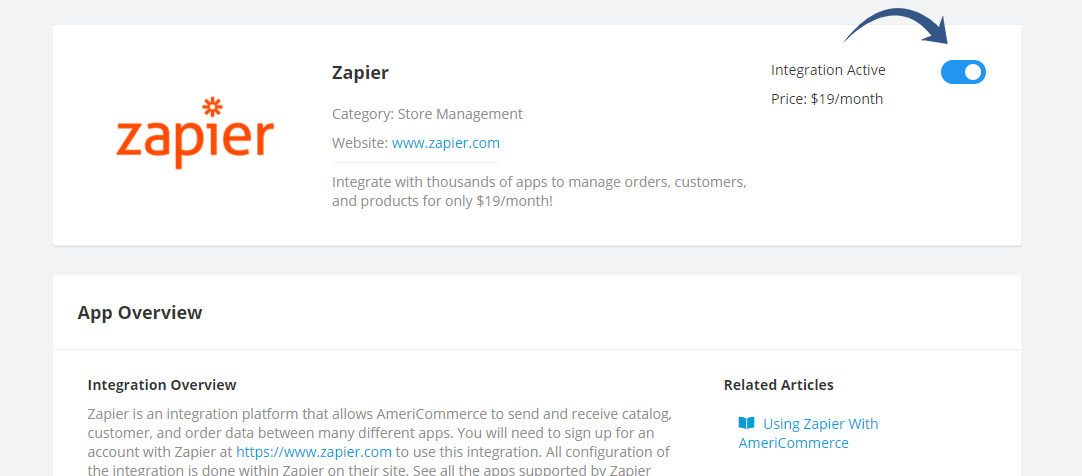
Then log in to your Zapier account and search for the AmeriCommerce app. From there you'll be asked to authorize your account like so:
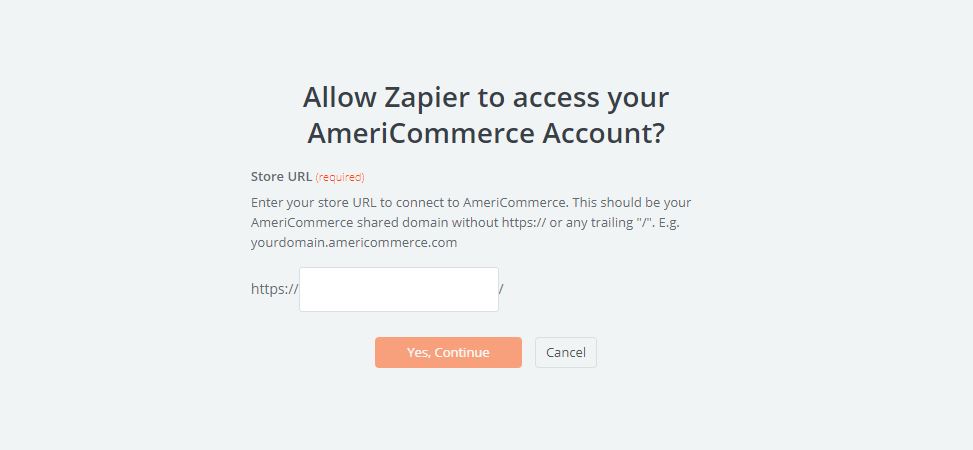
Once you've authorized your AmeriCommerce online store to be accessed to Zapier, you're off to the races! Create zaps using triggers and actions to connect your online store to thousands of third party apps with endless possibilities. If you need more information regarding triggers and actions, check out our help guide here: https://support.americommerce....
Happy Selling!
-AmeriCommerce Team