Pinterest
may not initially jump out to you as a solid ecommerce
traffic driver, but it really can help you sell more stuff. So,
if you don't already have an account then you need to go and set
one up
right now.
How
come?
Well
apart from the fact that it's one of the fastest growing social
channels in the world with 70 million active users, it actually
drives 37% more Ecommerce traffic than Facebook. And why would you
want to miss out on more sales?
Still
not convinced?
Keep
reading to see how beneficial Pinterest can be for your online
store...
We
probably don't have to tell you that visual content has taken over
our social feeds, but we're going to anyway. Did you know that a post
including an image generates 94%
more views than one that doesn’t?
If
we're going to get into the science behind it all then it's actually
down to how quickly our brain processes stuff.
According
to this
study,
we process images 60,000 times faster than text, so it makes sense
that we prefer visual content because it's just plain easier for us
to understand.
So
that's why Pinterest offers so much value to your online store,
because it's all about being visually creative. And because you're
selling a physical product, you have an even better chance of
increasing brand awareness and pushing conversions.
Yep
it's true - 38%
of users have made a direct purchase because they saw it on
Pinterest!
So
how do I use it?
Pinterest
is pretty easy to use but if you aren’t quite sure, here are some
top tips to help you use it to its potential..
Pin-it
Pinterest
is all about pinning stuff that you like to your pinboard. Once you
get started you'll be able to download a 'pin-it' button that will
sit on your web browser. So when you see content that you like, you
can press it and it will capture that content to your Pinterest.
As
an Ecommerce pro, your pin-it button will help to quickly grab the
products from your online store and feed them back to your Pinterest
page.
Create
a board
When
it comes to creating a board, a great place to start is to come up
with a different theme and upload products that relate to that theme.
Gap
is a great example of Pinterest done well. They get really creative
with their themes and include stuff like new styles, winter wardrobe,
and style icons.
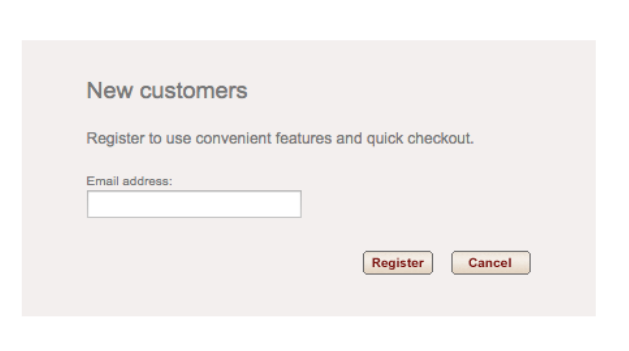
Your
feed shouldn’t be just be focused on selling your products either.
Check out this pinboard by Sony Electronics below. The theme is 'Game
Day Party Prep' and their board is filled with everything you'll need
to watch the game.
With
a mix of beer, football pizza and a Sony TV – it makes for a great
pinboard to follow.
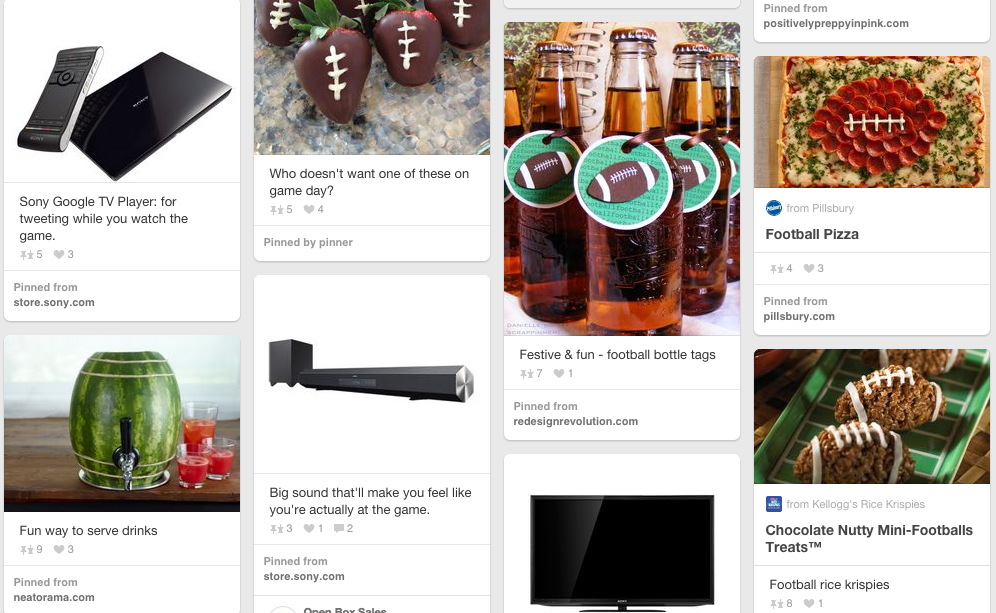
Top
tip:
Remember to use your board to tell the story of your brand. Post a
combination of products and other images related to your chosen
theme, to encourage people to follow your board.
Engage
As
with any social platform you need to build a following, and to do
that, you're gonna have to get stuck in and engage with your fans!
When
it comes to engagement there are a few tricks that you can pull out
the bag.
Firstly
you've got the standard 'Like' button – which comes in the shape of
a heart. Double tap it and you'll notify that person that you think
their pin is cool. Next, you can comment on pins and give people
feedback that way.
You
can also follow pinboards and people, send your friends a pin if you
think they'd like it, or share it on your Facebook page.
But,
if you really want to build a following then you need to be
re-pinning other stuff. Make sure you search for pins that are
relevant to your online store, so you can build a targeted following.
Check
out this pinboard by Pantone Color. They celebrated their 50th
anniversary by re-pinning various color-inspired pins from their
followers, and it really helped to build a successful campaign.
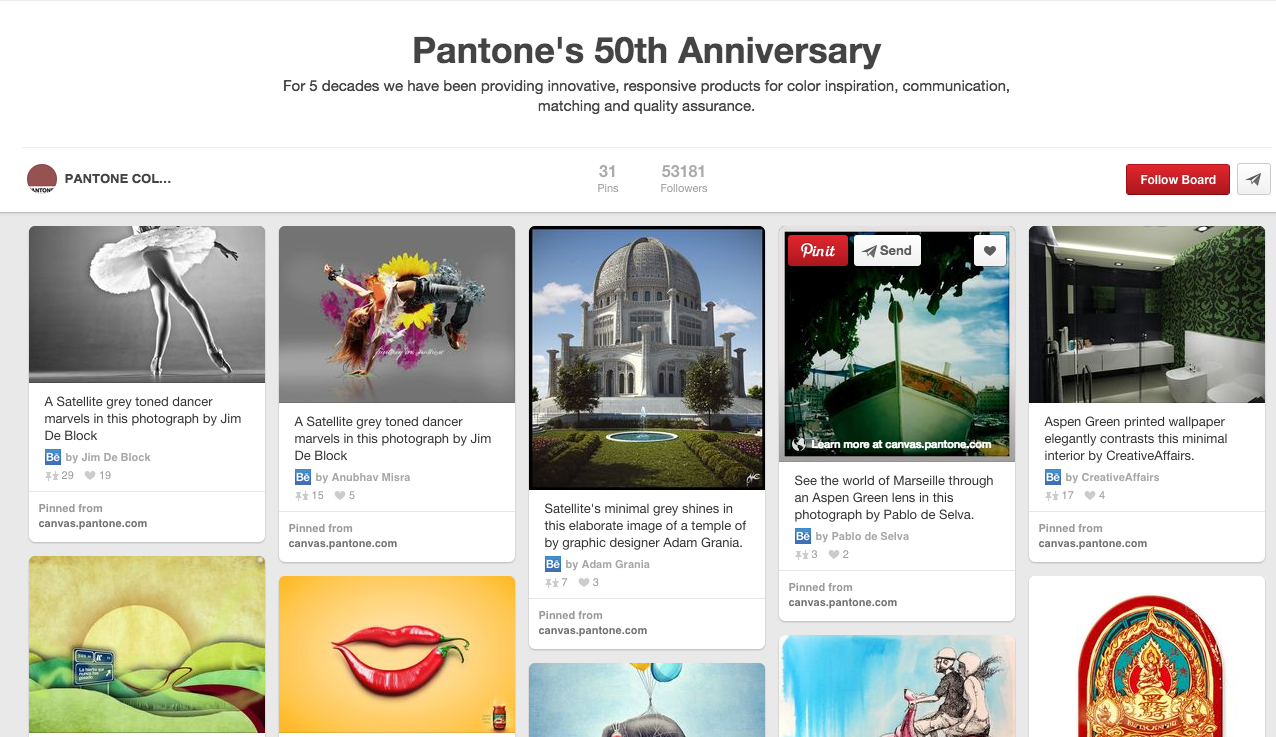
Encourage
the sale
There's
no use in creating pins if you don't encourage people to buy, well at
least a little bit anyway.
We're
not saying turn it into a corporate selling machine, but you need to
provide a bit of information so that your followers can make informed
decisions about whether or not they want to buy.
If
you're including a pin with a product then make sure you add the
price as this can help boost the chance of it being liked by 36%.
Don't forget to include a call-to-action on your pin as this can also
help increase the chance of people clicking through to your store.
Check
out this post from Etsy. It features a short description, the price,
and a link back to the website. As you can see, it's got a ton of
likes and re-pins, which will really help encourage users to click on
and buy it.

Ready,
set, go... get started!
So
hopefully we've given you plenty of reasons to get your store up and
running on Pinterest. This platform is an awesome tool to effectively
tell your story, so make sure you think about the right theme and tie
it into your promotions to bring further exposure to your store.
Let
us know how you get on in the comments below and if you fancy
following us on Pinterest then you can find
us here!
Looking
for pro-grade tools?
That's
what we're here for. We have a bunch of expert tools to help you grow
your store, sell from anywhere and ultimately drive sales that will
convert. Contact us today to
find out more.