Deja Vu, a fully responsive theme, is now available for all AmeriCommerce users using the latest 2013.4 release of AmeriCommerce which includes the new responsive admin console.
With almost ten months in the making of the
new responsive admin, part of that time has been dedicated to building many theme customization controls to support amazing theme layout options. Deja Vu is our first theme showcasing our responsive layout options and new layout customization features.
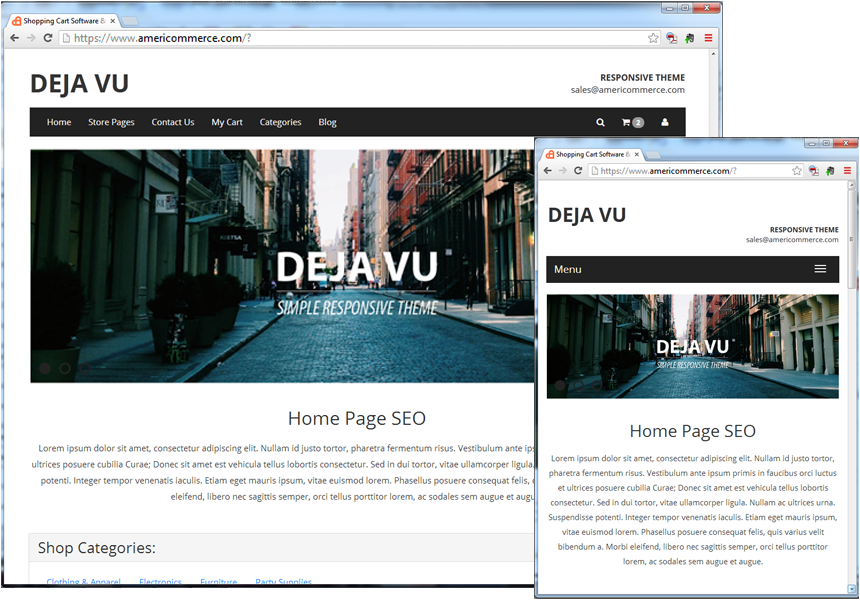
Deja Vu Highlights
- Built on Twitter Bootstrap framework.
- Responsive breakpoints for various monitor sizes and mobile experiences.
- Dropdown cart viewable from the nav bar with complete list of cart contents.
- Product Quick Views from home page and product listing pages.
- Write review form loads on page from a modal.
- New image hover/zoom/enlarge capabilities.
- Responsive theme includes default templates with and without sidebar.
- Most of our 30+ widgets already styled and supported when activated within this theme.
- And dozens more custom layout areas available across product pages, category pages, blog and other store pages.
Deja Vu Includes 11 Color Options
Because Deja Vu is built on bootstrap, the following theme options are made available by
Bootswatch, an easy-to-use, open source set of themes for bootstrap sites.
Share Your Thoughts
Hope you like the new theme(s). Would love to get your feedback, so be sure to leave a comment below. And, if you use the seem, we'd love to see it on your site.