Hitchhiker's Guide to eCommerce PPC Management
Welcome to the Hitchhiker’s Guide to eCommerce PPC (pay per
click) Management. I’m your guide Travis Phipps, PPC Expert to the stars.
This is a four part
series intended to help owners of eCommerce businesses use PPC (AdWords, Bing
Ads, Facebook Ads, YouTube, etc) and create profitable advertising campaigns.
Since this series will cover a lot of ground,
from the very basic definitions to advanced concepts, I would like you to treat
this as a “Choose Your Own Adventure”.
Didn’t you just love those books as a kid? Feel free to skip over parts of the series
you are already familiar with, or simply tuck them away for future reading.
Considering this is a four part series, and we are
publishing each module on a weekly basis, we can be quite dynamic with our
approach. That means, while you’re
following along feel free to post comments below, email me at info@battlebridgelabs.com, or you
can post on the resources section for this series here: www.battlebridgelabs.com/AmeriCommerce. With
the exception of the first part of the series I will take questions and
comments from you the audience, and dig into any subject deeper or start
hitting the more advanced sections of the course quicker, as necessary. See, this is even better than the Choose Your
Own Adventure Novels --you actually get to participate.
As I mentioned, we will be covering a lot of topics. Here is a rough outline of what you can
expect from the course as it unfolds. I
reserve the right to adjust the outline and the content as we go to better suit
the reader's (that's you!) needs. But I
do want to give you some idea of where we will be headed over the next 4
weeks. This is a lot to learn in 4
weeks, and I want to make certain that you have time to build out some
campaigns and begin to get relevant data in time for the Holiday Season. In
a lot of eCommerce businesses, the holiday season can account for more than 50%
of your annual sales! We don’t want
to miss out on that love.
Week One (You’re Reading it Now!)
I. Brief Introduction (done and done)
II. My Story and Why You Should Read This
III. Average Order Value and Lifetime Value of a
Customer
IV. Target Cost per Acquisition (CPA), Return on
Ad Spend (ROAS)
V. Conversion Tracking
VI. Keyword Research
VII. Competitive Analysis
VIII. Basic Settings
IX. Resources – Week One
Week Two
I. Campaign Settings Revisited
II. Account Structure
III. Ad Creation and Testing
IV. Account Maintenance
Week Three
I. A – Always, B – Be, T – Testing
II. Extensions & Re-Targeting
III. PLA’s & Google Shopping
IV. Advanced Settings, Techniques, and
Strategies
Week Four
I. Bid Strategies
II. Impression Share, Quality Score, Close
Variants
III. Display Network
IV. Opportunities
V. Other Forms of Traffic
a. Bing
Ads
b. YouTube.
c. Facebook
VI. Hacks, Surprises, and Tricks!
The folks here at AmeriCommerce have been kind enough to let
me ramble on about all things PPC, but they did ask me to let you know who I am
and why you should listen to me. In case
you don’t want to be bored by the details, let me hit the high points:
1. I
owned my own eCommerce company, and used my advanced PPC (and bowstaff) skills
to take it to $750k in annual revenue.
In other words, I’ve been where you are.
2. Learned
the ins and outs of PPC with my own money.
I learned from the people who literally wrote the book on PPC.
3. I
manage hundreds of thousands of dollars in monthly ad spend for dozens of
clients, and drive millions of dollars in monthly revenue.
4. Nobody
enjoys this stuff more than I do…I live, eat, and breathe building
businesses. I’m here to help you build
yours.
5. I
know that literally anyone can do this.
You just need a guide (that’s me), and the desire to learn what it
takes.
My Story – Click through
to BattleBridgeLabs.com to learn more about me.
How my eCommerce Company "Blew
Up" (in a good way) using PPC
I want to share with you the exciting personal story of how
I used PPC to grow our own eCommerce store.
I believe it will resonate with a lot of the readers, but it won't hurt
my feelings if you skip to the "good stuff".
A little more than 5
years ago, my wife and I launched CherryLoop.com - Your Online Figure Skating
Store. The startup I was working for
at the time, was "starting down" if you know what I mean, and it was
the perfect opportunity to break out on our own. We were spending 20 to 30 hours per week at the
rink with our daughters, and we were having difficulty finding a good place to
buy figure skating apparel and equipment online. With my technology sales and advertising
background, and my wife's retail experience, it seemed like a great
opportunity.

(A remarketing ad we ran in 2011)
We built the brand, bought
the merchandise, developed the relationships, and dumped a good portion of our
savings into this little venture.
Then we launched the site, and waited for the cash register to start
ringing. We were certain to be
Billionaires! Just like the
movies...nothing to it...Watch out Bill Gates, here comes Travis.
Well, that first few months we opened were slow, but then we
had a decent Holiday Season. Since we
had nothing to compare it to, a $5,000 December was awesome. This was going to work after all. We had low overhead (ran the biz out of our
house), no advertising costs (who needs 'em), and two employees. We
just needed to increase sales. Piece of
cake, right?
January 1st came, and I had to keep checking to make certain
the site was still live. No sales. January 2nd.
Zero sales. January 3rd. Well you get the idea. February and March...more of the same. I started looking for jobs. We had no idea that SEO (Search Engine
Optimization) takes a long time to kick in, regardless of how well you do
it. Had no idea that you can make sales
in ANY business over the Holiday Season, and you certainly can't count on sales
to be similar the rest of the year. As a
matter of fact, it turned out that 40% of our annual sales would come during
the holiday season. We also didn't
realize the importance of Paid Advertising.
You can't build a successful
business fast enough on link building, partnerships, blog posts, and social
media alone...just can't be done.
We took a leap of faith, dug into our savings, and invested
heavily in AdWords. We hired a PPC
Consultant, because the small amount of PPC I managed didn't go so well. I had no idea what I was doing. If I
would have had this guide (The Hitchhiker's Guide to PPC for eCommerce), I
would have had the confidence and ability to do it myself.
We allotted $10,000 for the AdWords experiment. It was a risk, but I truly believe if you are
not willing or don't have the money to advertise for your business...you might
as well not even play. We gave our PPC
Consultant a good size budget, and he was able to build out some successful
campaigns. The first month we started running PPC ads we increased our revenue
20x. It only got better from there.
I had been studying “Pay Per Click” Marketing for years
before this, but I wasn’t in a position to “put my money where my mouth
was”. Once I realized what our
consultant could do with AdWords, I spent the next year studying everything
about our internet marketing, taking hours and hours of courses, going to
seminars, buying every book I could get my hands on, studying from every expert
in the country, and eventually taking over our own accounts.
I dove head first into everything PPC. I loved everything about PPC. I had been in Marketing & Advertising my
whole adult life, but had never had this level of control before. It
allowed us to write a "blank check" for advertising every month, as
long as we met certain targets.
We'll learn all about that in the next section.
That same small
business that was on the verge of shutting down five years ago, is now the 3rd
largest online provider in the figure skating industry nationwide, and the number
one reseller for several lines apparel.
We were able to do this almost completely on the back of successful PPC
advertising.
Leveraging the years of PPC experience I gained managing our
campaigns at CherryLoop.com and my marketing background, I launched my PPC
Consulting Business early in 2012. I
received my training from the best minds in the business, Howie Jacobson and
Joel McDonald, they literally wrote the book on PPC (Google AdWords for
Dummies, 3rd Ed). Our consulting
business grew at a ridiculous pace thanks to the referrals of friends in the
industry and our existing client base.
We sold CherryLoop.com in March of 2014, so that we could
focus on our PPC business. This is when
we launched BattleBridgeLabs.com. This
is our community to help advertisers (like yourself) learn from PPC Managers
and Agencies. We will offer an advanced training course for interested parties at the
end of this free four part series, sponsored by the good people at AmeriCommerce.
The Importance of Lifetime Customer
Value
OK, now before we jump into to making you folks PPC experts,
let’s talk about some business theory first.
I know, I know, I can hear you now, “Mr. Phipps, I just want to make
money…I don’t want to learn any of your old fashioned business theory. You’re so boring!” Well, it probably doesn’t sound like that at
all, but that is what I imagined anyway.
Hop up on my knee and let me tell you a story. This is how I was able to beat my competitors
to a pulp and dominate market share in an already saturated market, and this is
how my clients who “get it” crush their competitors, and this is why Jeff Bezos
is a Multi-Billionaire, and how Amazon can afford to survive on 1% profit
margins. If you don’t read another word
in this ridiculously long and valuable series, read what I am about to tell
you.
You must understand, know,
and work hard to have the highest Customer Lifetime Value (CLV if you’re nasty)
in your industry. What is CLV you
ask? I’m glad you asked, because it is
super important. We are going to be
using a very simplified version of CLV.
The math gets pretty serious if we take into consideration discount
rate, retention rate, etc. For our
purposes we are going to keep this at around 3rd grade level math.
Let’s say you own the website Ultimate Golf and you sell;
you guessed it, Golf Equipment and Apparel.
Your average order value is $125.
Now, the mistake most marketers and business owners make, but one you
will NOT make is to target AOV (average order value) in order to maintain
profitability.
Did I mention there would be math?
We will be using some graphics to explain these ideas, and
for the sake of simplicity here are some definitions you will see in the
graphics:
AOV: Average
Order Value
Cost of Goods Sold:
This is simply the cost to us to buy or manufacture the product. No other costs are included in this figure.
Overhead: This
includes shipping, salaries, rent, office supplies, etc.
Advertising Costs:
This is just our online advertising costs.
Profit: What is
left over after we deduct all of the above.
If we are trying to make 20% profit from each sale, then our
numbers may look something like this:

That means we can spend $25.00 to acquire a customer and
still make 20% profit. Not bad. When we get into bidding, keywords, and
conversion rates, it is important to know what we are willing to pay to acquire
a customer. We want to know what our
target CPA (cost per acquisition) is…in this case it is $25.00.
However, let’s say Golf Universe (your biggest and meanest
competitor) also has an average order value of $125.00. But every time you search for “Ping Golf
Clubs”, Golf Universe is sitting in the #1 spot in Google. They are getting all of the traffic, they are
getting all of your customers, and they are just leaving you the scraps. More than likely, the reason for this is that
they are willing to pay more for a customer than you are.
Here’s how it works:

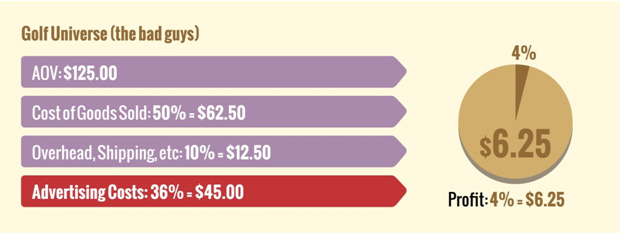
What?! Nobody can
make a living off a mere 4% profit! How
are the guys at Golf Universe doing it?
The answer is simple…They know the Customer Lifetime Value (CLV) is
actually much higher than the AOV (average order value). They are just willing to spend much more to
acquire a customer than we are. In this case, they can profitably spend 16%
more than we can based on the Average Order Value. In this example, the CLV is $200.00. It may take 18-24 months to realize the total
revenue, but Golf Universe knows that on average every customer will spend $200
NOT just $125.
So, here’s how it plays out.
The bad guys get to spend $20 more than we do to acquire a
customer. They barely make any money of
the first sale, a mere 4% net profit. However, in the long run they will make
much more money than we will because they will be making 17.5% off of a much
larger customer base.
Obviously, you see where I’m going with this. The more we can spend to acquire a customer the
better.
For the sake of argument, let’s say we are stubborn and we
want to target a 20% profit margin on our AOV.
Here is the good news:
We manage to rake in 10,000 sales this year acquiring each
customer for $25. Remember that our CLV
is actually $200, so our numbers will eventually look more like this:
Ultimate Golf (the stubborn good guys) – This is still us
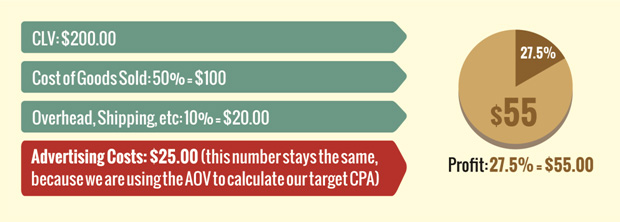
We surprised
ourselves with a fat 27.5% profit margin.
We killed our revenue and profit goals with $2,000,000 and $550,000
respectively. Wow, high fives all
around, let’s light some cigars and pop the Cristal!
Not so fast my friend, here is the really, really bad news:
The bad guys targeted a slim 4% margin on the $125 AOV. For the same period they were able to sell
10X what the good guys were able to sell.
If you ask me, that is a very conservative number. If you are able to spend
almost twice what someone else is to acquire a customer, the numbers sky
rocket.
As a reminder, here is what our competitors were doing while
we were playing it safe.

With 10X the sales, the total revenue numbers come in at
$20,000,000 and net profit of $3.5 million. That is almost 6.5 times the amount of profit
the good guys made.
Granted it may take 2+ years to realize the full 17.5% on
our CLV, but you see where I’m going with this, right? If they have $3.5 million in profit and 10
times the customer base, then they are in the driver’s seat. Their competitors are biting, scratching, and
scraping for what market share is left.
It isn’t pretty.
This is powerful stuff, and it can’t be understated.
The first lesson in competing for paid traffic or PPC
is to be able to spend more than your competitors for the same customer. You will win every time if this is the case.
There are only a handful of ways to increase what we are
willing to spend to get a customer. Let
me list a few:
1.Increase Average Order Value: This is always a good idea, and I encourage
doing everything you can to do this.
2.Decrease Profit Margin: I don’t suggest doing
this -- unprofitable businesses are no fun.
Boo.
3.Decrease overhead, shipping costs, etc: This is always a good idea, but sometimes
you’ve cut back as much as you can.
4.Increase your conversion rate: This doesn’t really count, because this
doesn’t change how much we are willing to spend to acquire a customer…it just
changes how many customers we get for the same dollar (pound, yen, etc). We will dive deep into this in later modules,
but I like the way you think!
5.Use CLV or Lifetime Value of a Customer: YES!
That is what I am trying to say here…find out your CLV, and find it out
quickly. Increase this number if at all
possible.
Here are some FAQ’s when understanding your CLV:
1. Can
I afford to only make 4% (or some low profit percentage of your average order) on
the average order value, and still stay in business?
a.This is a very serious question. If the answer is No, then consider increasing
the profit you make on the CLV. For
example, instead of 4% profit on the AOV, increase it to 10%. This still increases your target CPA from
$25.00 to $37.50. That is a 50% increase
in what you are willing to pay to acquire a customer.
2.What if the AOV and my CLV are the same?
a.This goes for those of you selling coffins, wedding
photos, tornado shelters, or other items that you only get to sell once.
b.Here is the answer. There is ALWAYS a way to increase AOV or
increase CLV.
c.Here are some examples of how we can
increase our AOV or CLV:
COFFINS: We'll “upsell” the coffin with the silk
lining. We can run a “buy one, get one
half off” sale. Yes, I realize that is
uncomfortable, but we’re all going to go sometime, right? You just increased your average order value
in both cases. Let’s partner with the
cemetery (or we own the cemetery), and we give away coffins for free, because
we know that cemetery plots are where the real money is.
WEDDING PHOTOS OR ALBUMS: We can sell a subscription service to
access the photos online for a period of time.
TORNADO SHELTERS (I live in Oklahoma): We can sell "first
responder" memberships, or something similar.
3. What if I don’t know what my AOV, CLV, or Target CPA is?
a.Then don’t spend another dollar on your
business until you figure it out. You at
least need to make an educated guess.
b.If you haven’t already setup Google
Analytics on your eCommerce Store, then now is a good time to do this.
i.Here is an article in the AmeriCommerce
Support Center that walks you through the setup:
http://support.AmeriCommerce.com/hc/en-us/articles/201903280-How-to-Install-Google-Analytics-Tracking
c.I’ve included a worksheet here to help you
understand all of this a little bit better.
Whew! I’m certain
that a lot of you already know this, but it is so critically important it is
worth highlighting. In my not so humble
opinion,
Understanding our CPA (Cost per
Acquisition) and our ROAS (Return on Ad Spend)
Now that we've got CLV down, let’s talk more about your
Target CPA (Cost per Acquisition) and ROAS (Return on Ad Spend). Depending on the type of business you are in
you have some choices to make now. If
you sell one item in your store and your average order value is pretty
consistent…then you just need to figure out your CLV and target your profit margin. Piece of cake.
Example A: One Item (or a bunch of items that all cost about
the same price), Consistent AOV.

You simply need to decide if you are going to target a
profit margin off of AOV or CLV.
Whatever works best for your business.
Using our example before we target 4% profit off of our AOV.

We dominate the TV Mount market and go home.
Example B: One Item (or a bunch of items that all cost about
the same price), Consistent AOV, CLV and AOV are the same. Basically, this is a one-time sale.

** I would desperately try to find a way to increase my
AOV. It is important that your AOV be
higher than your competitors. If you
don’t find a way to do this, then it is difficult to compete. You will be competing on price, or reducing
your profit margins to get customers.
This is not a good place to be.
You may want to start looking for a day job.
Example C: A bunch of items, all different prices,
Consistent AOV, Consistent CLV.
Back to our Ultimate Golf example. This is a great example because in golf you
may be selling items that vary widely in cost.

This is when it gets a little hairy, and you have to do some
serious soul searching. And by soul
searching, I mean digging deep into Google Analytics, your shopping cart stats,
etc. I’m getting ready to contradict
myself, and I hate doing that. I made
such a big deal about average CLV, and I meant it. BUT,
not all customers are created equal.
Just because the CLV of your average customer is $200, that doesn’t
necessarily mean you want to pay $45.00 to acquire a customer who is just
buying some golf tees for $5.00.
You
might want to…and in many cases I think it makes sense. In the business, we call this a “Trip
Wire”. I’m a big fan of the trip wire,
but it must be used wisely. We will
discuss the "trip wire" in future modules.
At times like this, when we have a wide variety of products,
a wide array of pricing, and often times a dizzying amount of keywords to bids
and manage…it can be advantageous to use the ROAS model. ROAS stands for Return on Ad Spend. It is self explanatory. If you spend $1.00 on advertising and you
make $5.00 in revenue…then your “Return on Ad Spend” is 5.0 or 500%. If you back into the math a 5.0 ROAS means
you are spending 20% on advertising.
Obviously, if you spend $20.00 and you make $100.00 in revenue then that
is a 20% of revenue on ad spend.
The reason this works so well in our Golf Equipment and
Apparel example is that you are always spending profitably. It is much more likely that someone searching
for “Golf Clubs” will spend more money than someone searching for “Golf
Tees”. So, if we target a 5.0 ROAS, we
will only be spending $1.00 to make $5.00 on some golf tees, but we may also be
spending $100 to make $500 on a cheap set of golf clubs.
You can use ROAS the same way you would use CPA. You just need to find out what ratio makes
sense for your business, and allows you to spend the most possible to acquire a
customer profitably. Going back to our
original example, let’s figure out what our ROAS would have been.

So, our ROAS would be 2.77.
Just to make sure this horse is dead:
Since the CLV was $200 then the long term ROAS is actually: $200/$45 = 4.44
See how this works?
If we target a 2.77 ROAS instead of a $45 CPA, our ad spend adjusts up
or down based on the revenue realized.
If we are targeting a 2.77 ROAS, then we are willing to
spend $361.01 to make $1000.00.
$1000/2.77 = $361.01
Each business, market, and product is different from the
next. So, these are decisions you will
need to make based on the type of business you have and your specific goals,
projections, and profit needs. You can
go to the resources section and download some worksheets to help you make these
decisions for your business.
To recap here are some acronyms I sprayed all over the
place:
CLV = Customer Lifetime Value, Lifetime Value of a
Customer
AOV = Average Order Value
CPA = Cost per Acquisition
ROAS = Return on Ad Spend
Conversion Tracking – Do it!
Now that you have a firm understanding of CPA and ROAS,
let’s jump into tracking conversions and revenue. As you probably know by now, I take my
revenue and conversion tracking pretty seriously. I highly suggest you do too. Let me make this very clear.
Do NOT spend one dime on PPC until you have
conversion tracking set up.
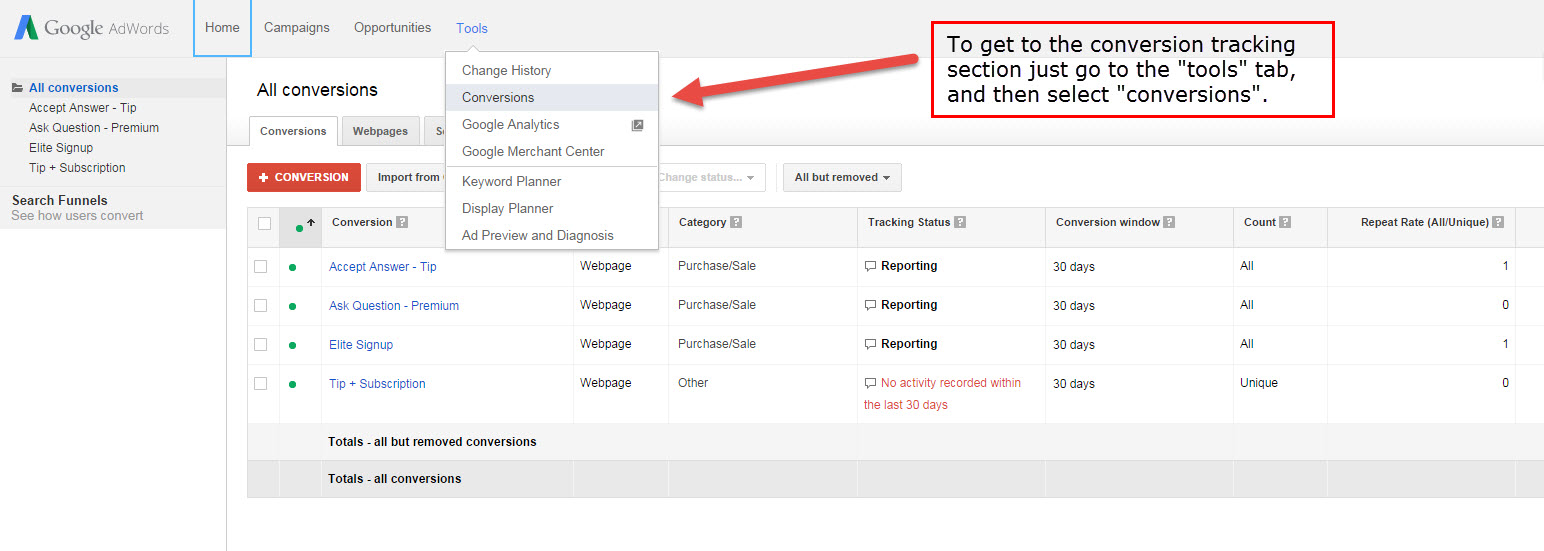
It is not enough to have conversion tracking
setup, you must also be tracking revenue.
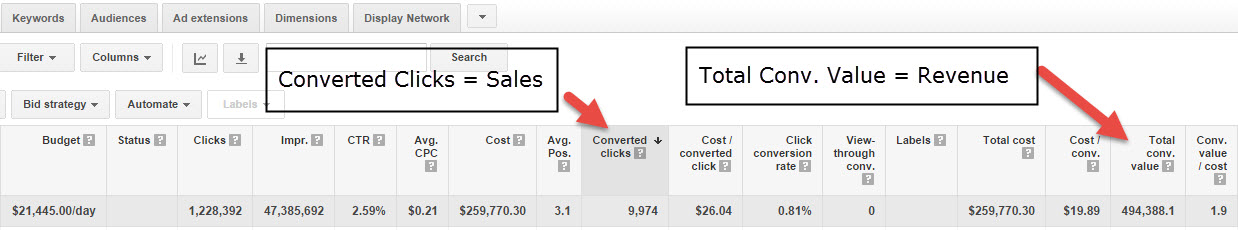
Now that I got that off my back, any questions?
It is very simple to setup conversion tracking. So, either do it yourself, or have a Google
Analytics expert do it for you. Drop me
a line if you’re having any problems with this.
But don’t launch any campaigns until it is setup.
Keyword Research - Defined, Low Hanging
Fruit, and Tricks of the Trade
Yes, you…in the back
of the class, you have a question? Yep,
you’re in the right room, this is the Hitchhiker’s Guide to PPC for eCommerce.
Finally, we’re actually talking about something that has to
do with PPC. A strong foundation is very
important, and I want you all to have a solid foundation before creating your
campaigns. Keyword research, building, and development is a huge part of building
a solid foundation for your search campaigns.
There are a lot of great articles that discuss the
importance of good keyword research.
I'll link to some of my favorite in the Resources
(http://www.battlebridgelabs.com/AmeriCommerce). I will spare you the long definitions and the
excruciating detail...but just know...it's kind of a big deal.
Now you know that I believe good keyword research is
important, BUT the way we are going to build our campaigns, we will let our
account structure do most of the "heavy lifting". This is difficult to understand right now,
because we haven't gotten to account structure yet, but our structure will be
powerful in this regard.
Most people believe that you must go out and find all of the
"long tail keywords" for your niche, product, or service. Ahh, not so much (I'll explain below). In case you don't know what
"long-tail" means, you're not alone.
It basically means a keyword or search term that is longer than 3
words. Don't let the SEM geeks scare you
by throwing this around.
Here is an example:
Keyword or Search Terms:
1. Golf Clubs
2. Coffins
3. Golf Shirts
4. Cemetery Plots
Long-tail Keyword:
1. Titleist Men's ap1
714 golf clubs
2. coffins for sale in New York City
3. Nike Golf Dri Fit Tiger Woods Shirts
4. cemetery plots for sale on craigslist
Like I said, there is a belief that has long been held that
you need to know and bid on all the
long-tail terms. You may hear they
convert better. You may hear that they
are cheaper, because your competitors aren't bidding on them. This may or may not be true, but we don't
have to find them ourselves. With our
account structure (which I will teach you later), we're going to let Google and
our customers do that for us.
So, what we really
need to do is find the short keywords or search terms that are most relevant to
our product or service. I suggest
finding all of the relevant keywords that are only two-three words in length.
Here are some examples for Ultimate Golf:
golf clubs
golf shirts
nike golf balls
big bertha drivers
Titleist irons
ladies golf shirts
When doing
preliminary keyword research try to keep it between 2-4 words in length. I don't want to get all technical on you
right now, but there are some changes coming down the pike regarding
plurals. Google has announced that they
are going to remove the ability to break out keywords based on plurals. There are some advanced techniques that can
get around this if you convert one keyword much more successfully as a plural
or a singular. I've got your back on
this.
However, don't hesitate to keep another list of long-tail
keywords. That list may come in handy
later, but it isn't necessary right now (but if you are brainstorming your
keywords and you come up with long tail words, then keep them in a spreadsheet). It also is a good idea to export your entire
product set. AmeriCommerce makes this
very easy. The product names and/or
titles often times make excellent keywords (obviously).
When building this list think about what people are
searching for when they are going to buy your product. Don't come up with keywords like "best
online golf store". Nobody searches
for that. They are searching for a
product, and we want to bid on product based keywords.
Another handy trick is to use brand names. If you are in a niche and a specific brand is
"up and coming" and can only be bought in a few places, that is a
great keyword. When building our
eCommerce store we were able to hitchhike off the success of a new brand. The brand name was inexpensive to bid on, and
our conversion rates were through the roof.
If you already have some account history, let’s start with
the low hanging fruit.
Check your Google Analytics AccountoDepending
on how long your GA account has been setup, you can get a ton of relevant
information from here. Simply open your
GA account, drill down to Acquisition < Keywords < Paid or OrganicoYou
can sort this list by clicks, conversions, revenue, etc. You'll
want to find all of the keywords that have generated sales in the past.
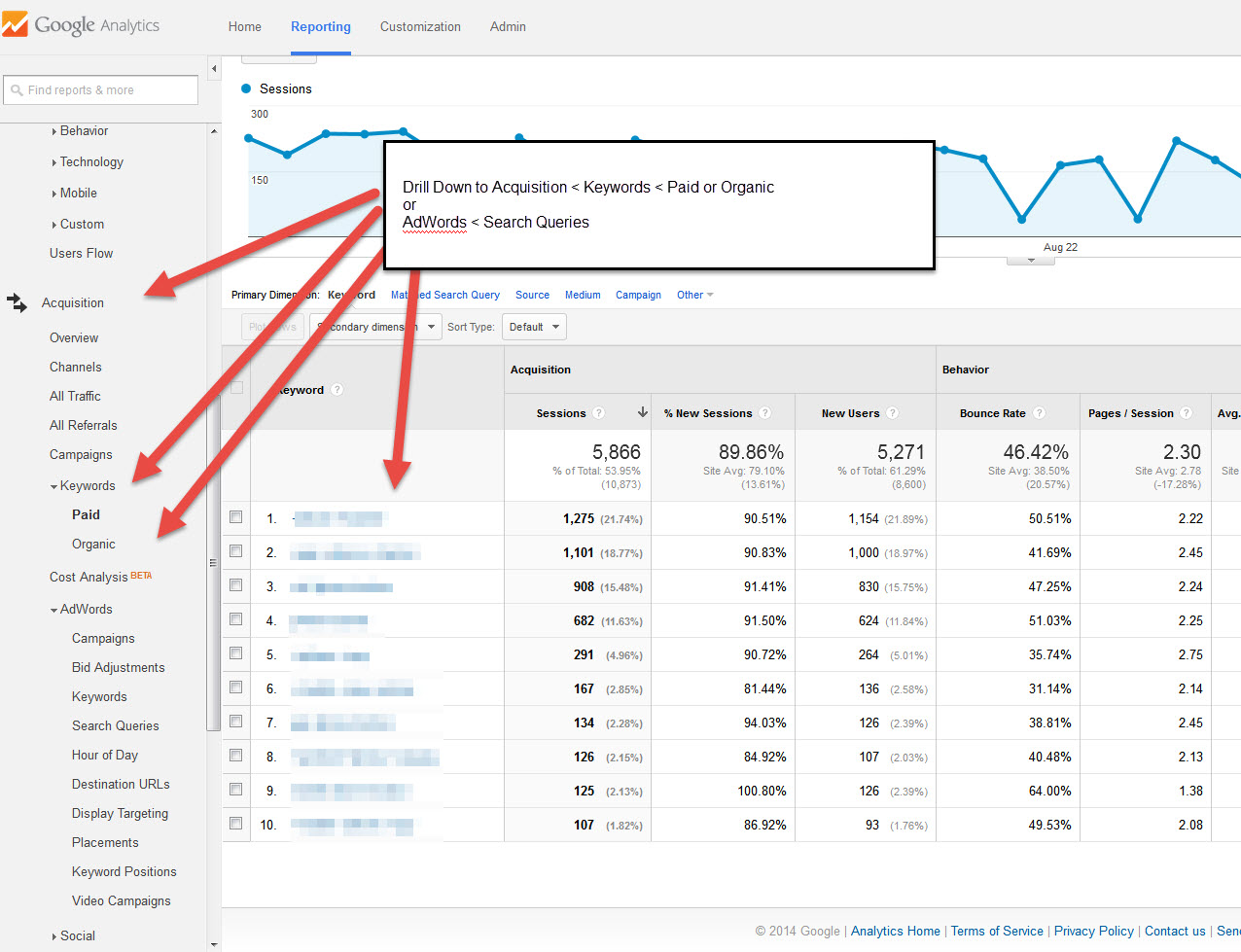
Check your existing AdWords CampaignsoIf
you already have AdWords setup, this is a no brainer. Choose
a specified period of time (“all time” for preliminary keyword research). Then
Click on the Keywords Tab. Then
on the “Details” tab choose “All”
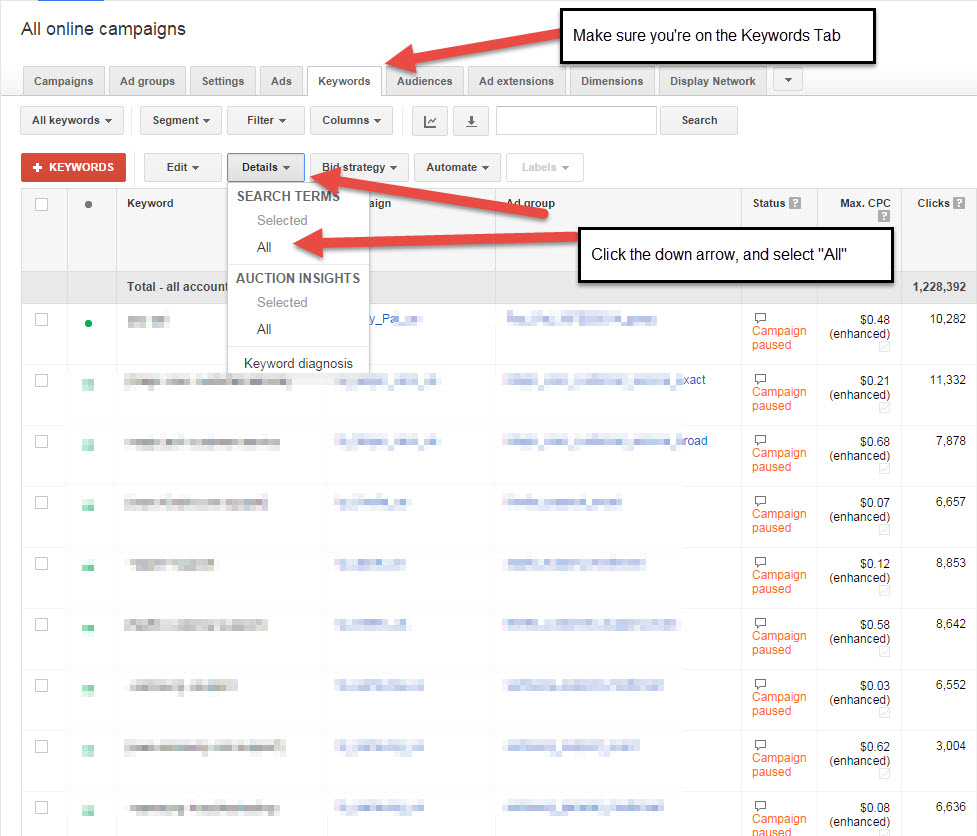
Export all of the keywords that have generated conversions,
sales, etc. Start building a
comprehensive list. Don’t do anything
with this list just yet. We are going to
build our account structure later using this list and lists of keywords we get
from other sources.
Now that we have pulled all of the keywords from our
historical data (if we had any)…Don’t worry if your account is brand new, or
your keyword list is really short. We
are going to fix that right now.
Finding Keywords the Easy Way - Spying
on our Competitors
My favorite tool, and the tool I use every single day to do
my keyword research, build out campaigns, and spy on my competitors is SpyFu. There are a lot of choices out there. iSpionage, KeywordSpy, SEM Rush, etc. I’ve used them all and I like SpyFu
best. If you go to the resources page on battlebridgelabs.com/Resources you can sign up for a SpyFu account and get a
lifetime 20% discount, and they've graciously extended the free trial to 60
days (up from 30 days).
Here is what I do to find the best keywords for any market
in about 5 minutes. I type in a search
to Google for the product or company I am building the campaigns for. Let’s use the term “Golf Clubs” as an
example. See the screen shot. Now use the top 3 competitors. In this case we have:
Golfsmith.com
Golfclubs.com
2ndswing.com
I type those competitors into SpyFu.com, and see what we
get. As you can see from the screen
shot, those top 3 competitors have 659 keywords in common. It is a safe bet, that all 659 of those
keywords are profitable, because everyone is bidding on them. This is a great place to start. Export the list and save it for later. We are going to dig through this list and
build our campaigns around it!
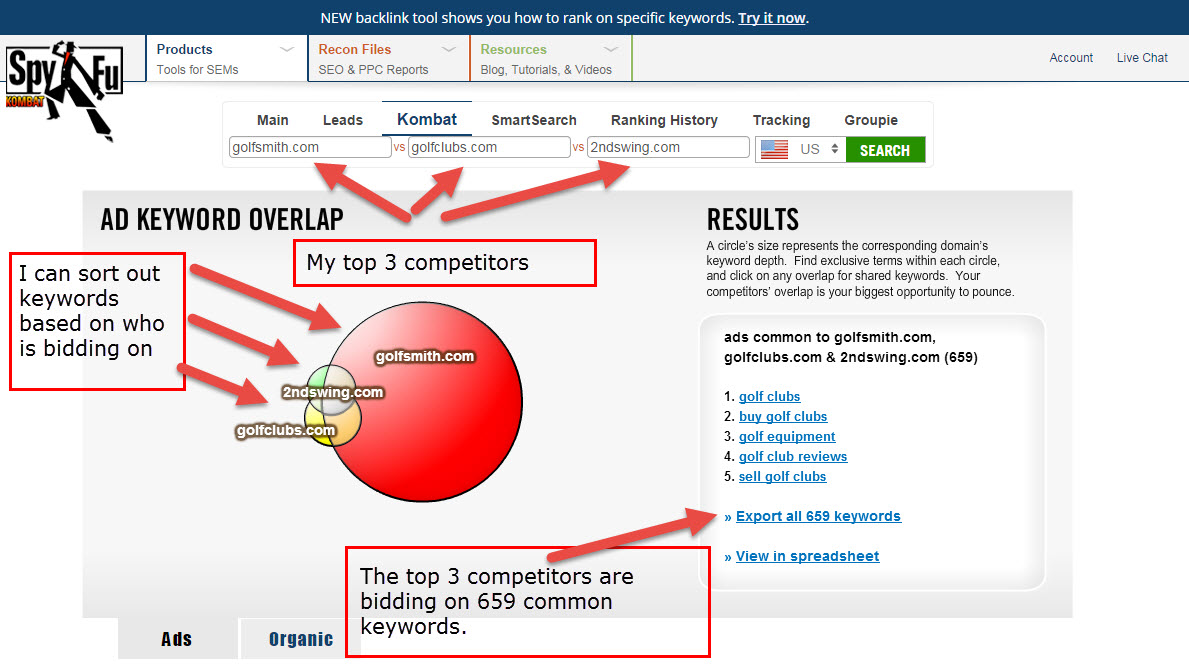
For the purposes of preliminary
keyword research, this is all we really need to do right now. However, I highly suggest you play around
with SpyFu for a while. You would be
surprised what you can learn about your competitors. We will also use SpyFu again when we get into
Ad Creation. We will be able to see
exactly which ads have proven successful for our competitors.
After you've mined all the data from your existing AdWords
account (if any), your Google Analytics (if any), and SpyFu.com (or your spy
software of choice); you should have a nice healthy list of keywords. You'll want to drop those into a
spreadsheet. You will want it organized
by short keyword search terms, and longer tail search terms. Obviously, you'll want to focus on keywords
that have produced for you in the past.
Your spreadsheet will look something like this:
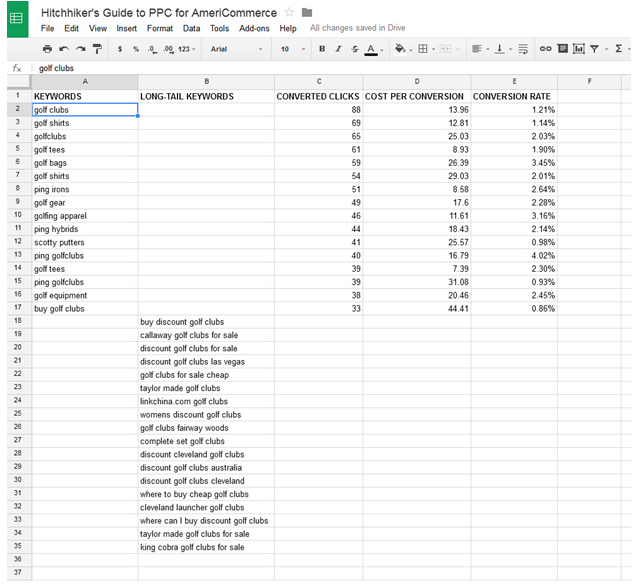
Competitive Analysis – We’re still
spying on our competitors.
We’ll be using SpyFu again, so fire go ahead and fire it up! I can’t believe I’m actually typing this out
right now. What I am about to show you
is how I always surprise my clients and prospects with my mad skills. This is like magic.
We’ve already used our competitors to find out which
keywords we want to build our campaigns around, and which keywords are
profitable (and which ones aren’t)…now, we can find out how much they are
spending on online advertising. Going
back to our Golf example. Who wants to
know how much Golfsmith.com is spending on AdWords every month? Ooh,
ooh…I do!
Check out this screen shot:
Golfsmith.com: $30,000 - $60,000 per month.
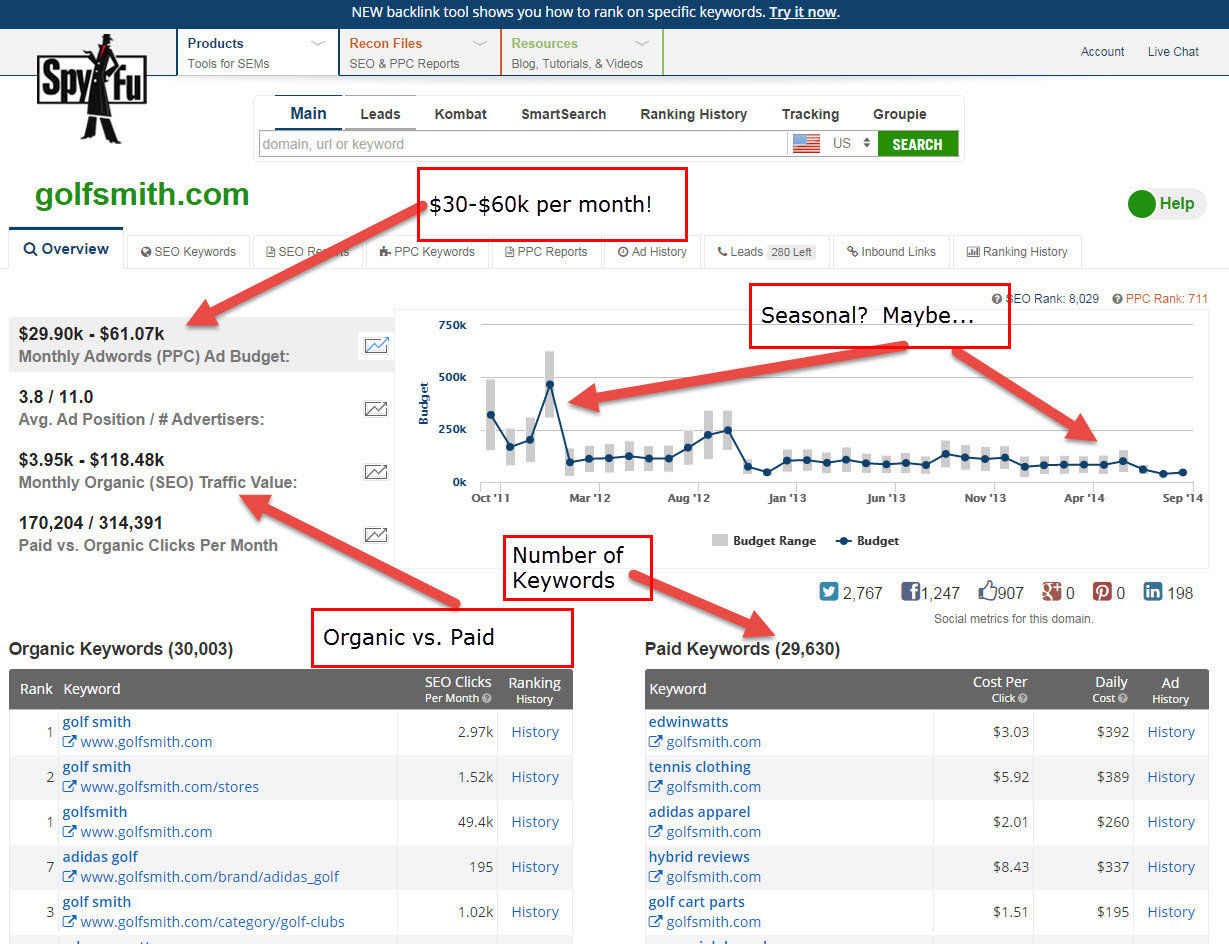
You need to take these numbers with a grain of salt. They can vary wildly, but in my experience,
they are fairly accurate. The reason
they vary so much is that they take the average monthly spend over a 5 year
period of time. During holidays or high
times, the numbers can spike.
This kind of knowledge can really help you determine whether
or not you have the budget to enter a market.
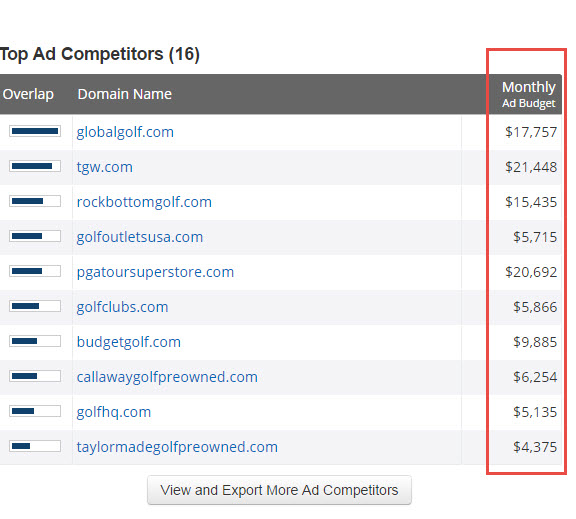
Here are the other top competitors:
PGATourSuperStore.com
= $21k per month
GlobalGolf.com = $18k
per month
RockBottomGolf.com =
$15k per month
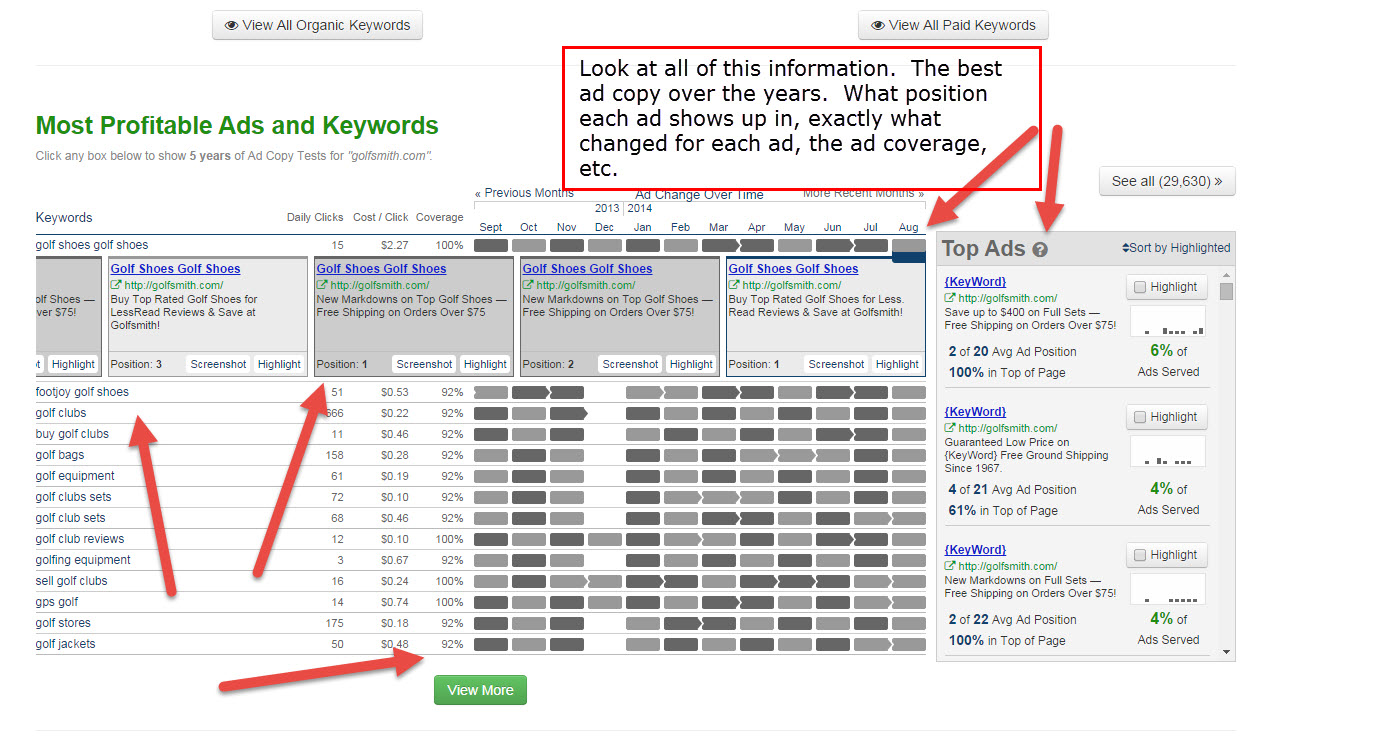
This tells you so much about your competitor’s advertising
history it is crazy.
You get to see up to 5 years of ad history. Every time an ad changes, you can see it.You can see what the coverage for different
keywords and ad copy is…If a keyword has 90% “coverage” then you know that it
is profitable for your competitor.You can tell what the average ad position
is…once again, this is excellent information!
There is so much competitive information you can get lost
for days just deconstructing what your competitors have done in the past. Since this information is readily available,
you should be using it!
Basic Settings
I know that a lot of you are anxious to get your campaigns
setup. With that in mind, I highly
suggest you wait until we get through the account structure to setup your
campaigns. However, I KNOW that some of
you won’t listen, so I don’t want you to go and screw everything up. Here is a list of basic settings if you just
can’t wait until next week.
The Settings we are discussing today are only
for Search. When creating a new campaign, ALWAYS separate
out Search and Display Campaigns. Network Settings – I usually include “search
partners” Locations – Under most circumstances separate
campaigns by country. Bid Strategy – “Manually set my bids for
clicks”. Default Bid - $1.00 - We will bid by keyword or
ad group, so this is just a default setting. Budget - $50.00 per day. I will explain the importance of setting a
high budget in later modules. Ad Extensions – We’ll cover these at great
length in later modules.
Leave all of the other settings to their default state.
Basic Settings - Slide One
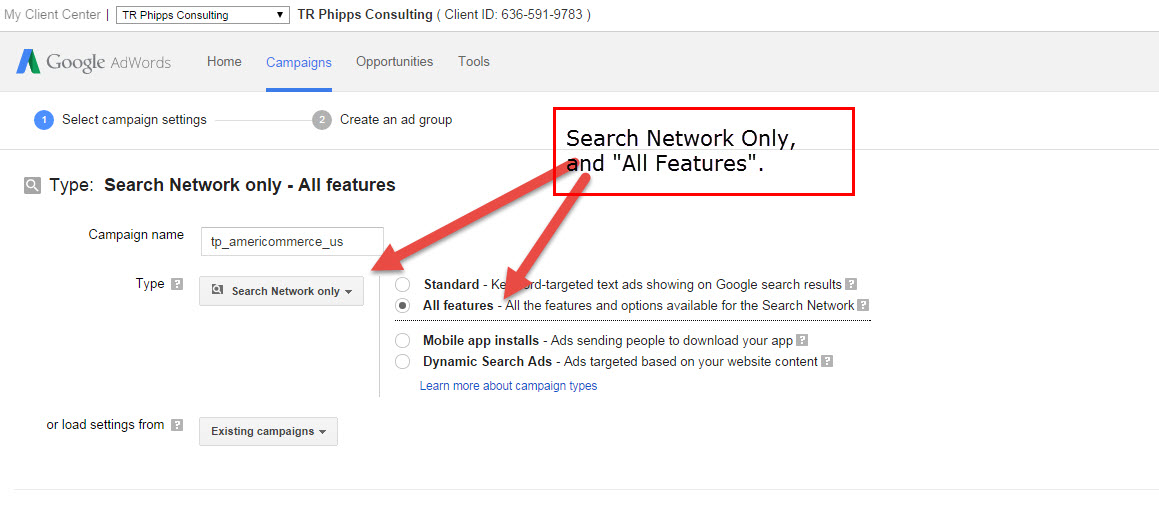
Basic Settings - Slide Two
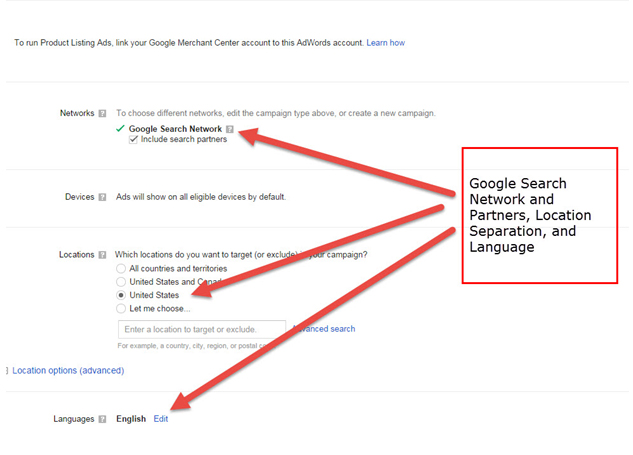
Basic Settings - Slide Three
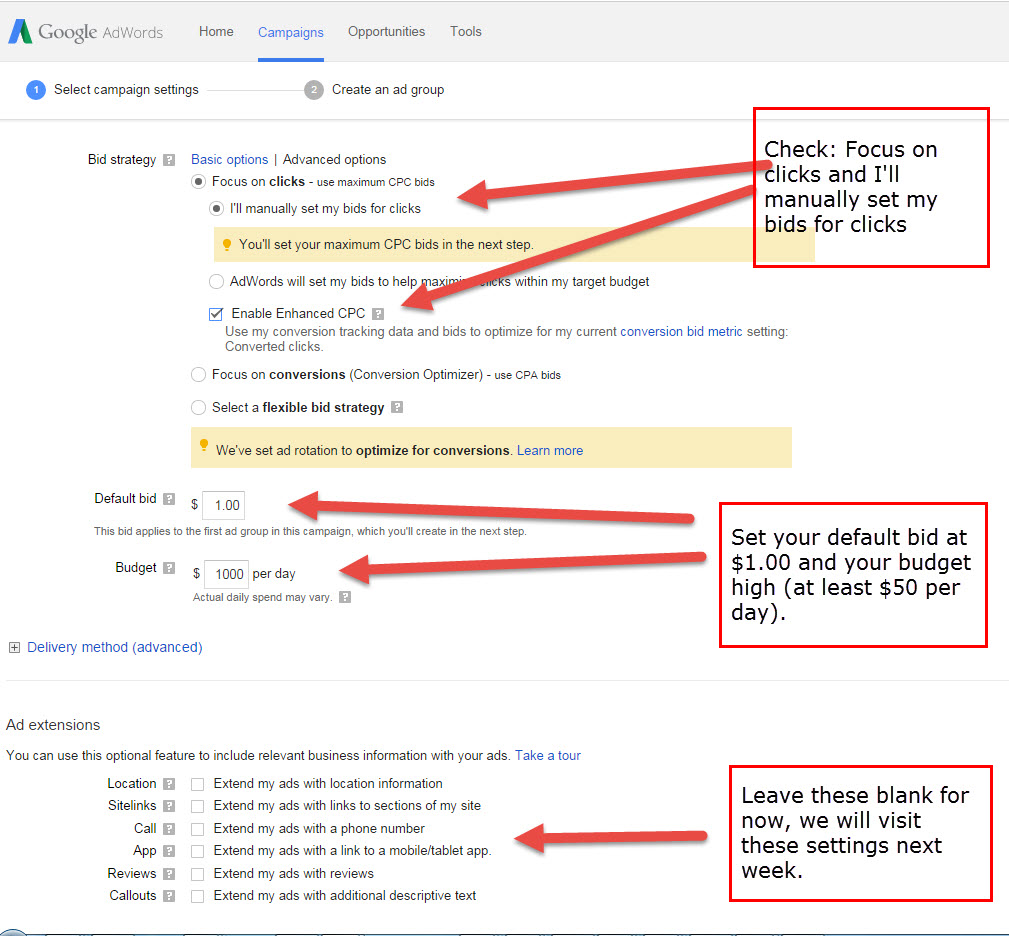
That should get you started, but like I said before…please
wait until we get through the account structure module before launching any new
campaigns. You will probably end up
deleting or pausing any campaigns until we setup the new structure.
Wrap Up
Well, we've covered some important ground and we're
establishing a nice foundation. You have
some homework to complete before next week's module.
1. Determine your target CPA (cost per
acquisition) or ROAS (Return on Ad Spend).
You'll need to work out if you are going to target a specific CPA for
each product or group of products. If
you're going to target a CPA based on the CLV (Customer Lifetime Value). Or if you're going to use ROAS. They are basically the same thing, it just
depends on how you look at it.
2. Complete the AdWords/PPC Company Profile
and Worksheet.
3. Do your keyword research and come armed with
your spreadsheet.
4. Complete an in-depth Competitive Analysis if you
feel like it will be beneficial to your business. I don't suggest focusing on your competition,
but it is always good to know what they are up to.
5. Create your AdWords Account (if you haven't done
that already).
6. Ask questions
below or on the BattleBridgeLabs.com/AmeriCommerce page.
Resources – Week One.
1. AdWords/PPC
Company Profile Worksheet
2. CPA
– ROAS Worksheet
3. SpyFu.com
– Subscription Discount
4. Basic
Settings - "Click-by-click" video demonstration of the Basic Settings
Part 1. Bonus Videos
- Quick video tutorials: setup remarketing, setup sitelinks, and
callouts (brand new).